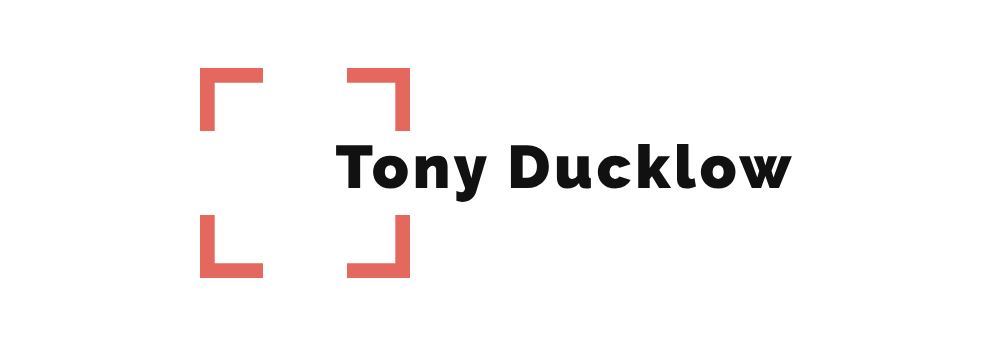To all my friends leading fun and games in the quarantine, I wanted to share advice based on what I’ve learned so far:





Philosophy
- People don’t want games or programming from you, they want human interaction. One of the few accessible forms of entertainment right now is professionally designed video games. You’re not competing with those. Instead, your role is as a connector and a facilitator. Bring your common relationships together for social interaction.
- A lot of folks are a feeling mixture of loneliness, grief, boredom, and anxiety. They are often looking to find relief or distraction. A couple of things you could do to help:.
- Play games that help people feel less alone.
- If it’s appropriate, give them space to be sad, grieve with them, and help them check-in before or after. Create as close to in-person interaction as you can to help fill the human interaction void. If appropriate for the group, offer participants the option of meeting regularly and decide on frequency as a group.

Technology
- We are all on a spectrum of technical experience. Sometimes it works well, and sometimes it doesn’t. Hang in there. You are doing great.
- Be compliant with your church safety policies. Follow the same rules with digital meetings as you would with in-person youth meetings: Two adults in the room, record meetings, etc.
- Zoom is my preferred platform for virtual meetings. GoToMeeting, Google Hangouts, Microsoft Teams, and FaceTime are all options, too. Pick one you like and learn how to use it.
- To avoid Zoom bombs, do not share the meeting ID publically (including taking pictures of it and posting it on social media) and make sure your meeting has a password and a waiting room. If you get hit by a bomb, start a new meeting and reshare the details.
- Distractions are real. Make good use of features like changing your background, drawing on presentations, and making sure you can mute video and audio of specific participants.
- Be a facilitator — call on people when it’s their turn to play or say something. Also, get people to be quiet. This is needed for wandering attention spans and appropriate use of mute.
- Create and share a list of Virtual Communication Etiquette (mute yourself when you’re not talking, don’t eat while unmuted, name yourself your real name, etc.).
- Understand the features of your meeting tool: mute all, mute video, kick-out, breakout rooms, waiting rooms, etc.
- Know your group size and purpose:
- Broadcasting to groups of 30+ works well using Facebook Live, Instagram Live, IG Stories, SnapChat, YouTube
- Interacting with groups of 3-30 works well using Zoom or similar (refer to #3)
- Copyrighted music will take down your Livestream on Facebook and YouTube. I would recommend finding non-copyrighted music. YouTube has a great site of free music. Here is a list of other places to find it.
- People are generally more patient and flexible with tech issues right now. That isn’t permission to suck, but have grace with yourself as you learn and improve and realize they don’t have a lot of other places to go right now.
- Test, test, test and then test again. Practice makes (almost) perfect. Make time to practice (more than once) before the event.

Games I’ve led that worked:
- 10 Fingers
- House Hunt – Scavenger Hunt
- Make It or Break It videos or other this or that style games (Is the thing I’m describing this or that? (Ben and Jerry’s Ice Cream Flavor or Pottery Barn Paint Color)
- Family Feud
- Long-Form Mafia
- Spoons
- Jackbox Games (Drawful and Quiplash are good)
- Kahoot
- Pub-Style Trivia
- Charades
- 20 Questions with a Mystery Guest
- Nouns in a bag with private chat
- Film Contest
- Codenames
Game Resources
- Download Youth Ministry
- Main Site – https://www.downloadyouthministry.com/
- Free stuff and lots of good ideas https://youthgroup.downloadyouthministry.com/
- https://crowdcontrolgames.com