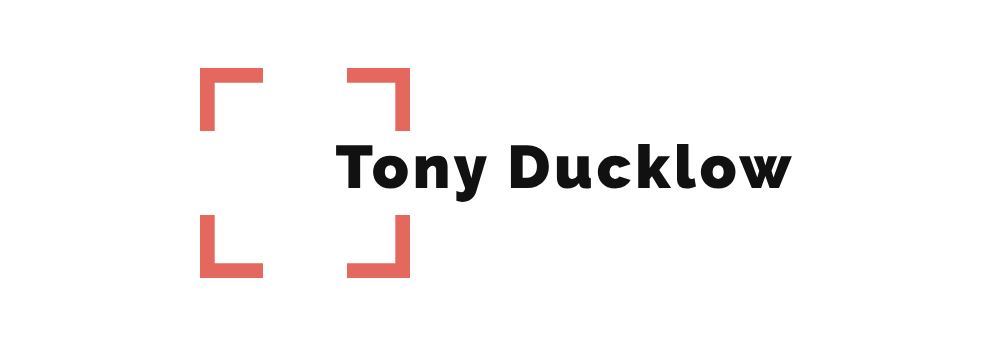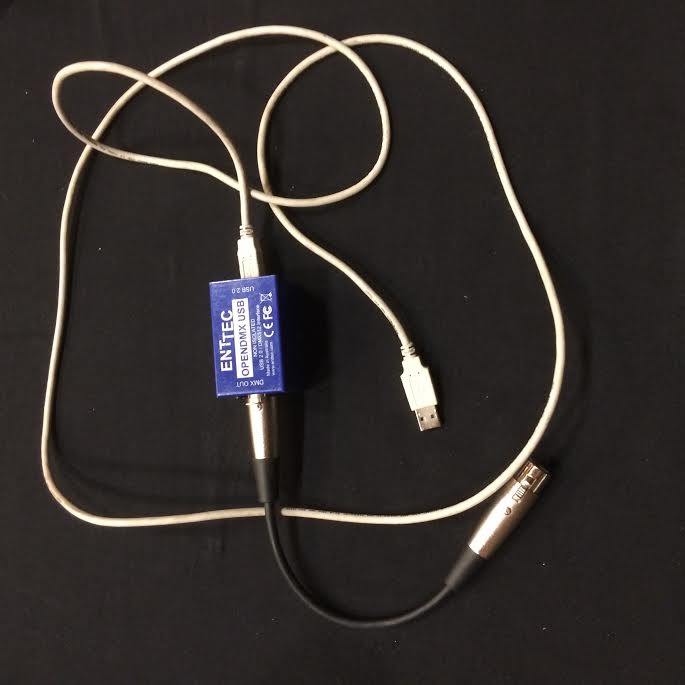1. To start you will need an Enttec 70303 Open DMX USB Interface , an Old Mac laptop running OS X and some sort of dmx controlled light fixture. I’m not sure how far back is supported, for me I’m running snow leopard and it works fine. I’d also recommend getting a 5pin to 3pin xlr adapter and a short USB Cord as well.
2. Head over to the QLC+ sourceforge page to grab download your free copy of the software and install it on said mac.
3. if your mac is running Mavericks or later – you’ll need to follow this guide to override an Apple driver that makes the DMX USB interface misbehave. If your having any problems getting the device to show up in step 4, I’d recommend doing this.
4. in QLC+ follow these steps.
A. As the program opens, click Q light controller plus
B. On the main window that opens, you’ll notice several tabs that open including Fixtures, Functions, Shows, Virtual Console, Simple Desk, Inputs/Outputs. Click on Inputs/Outputs
C. In the Left Side Screen there should be a list of four different DMX Universes with no input or output assigned to them. Highlight Universe 1. On the right side of the window under the mapping tab check the Output check box on DMX USB (should be the third one down)
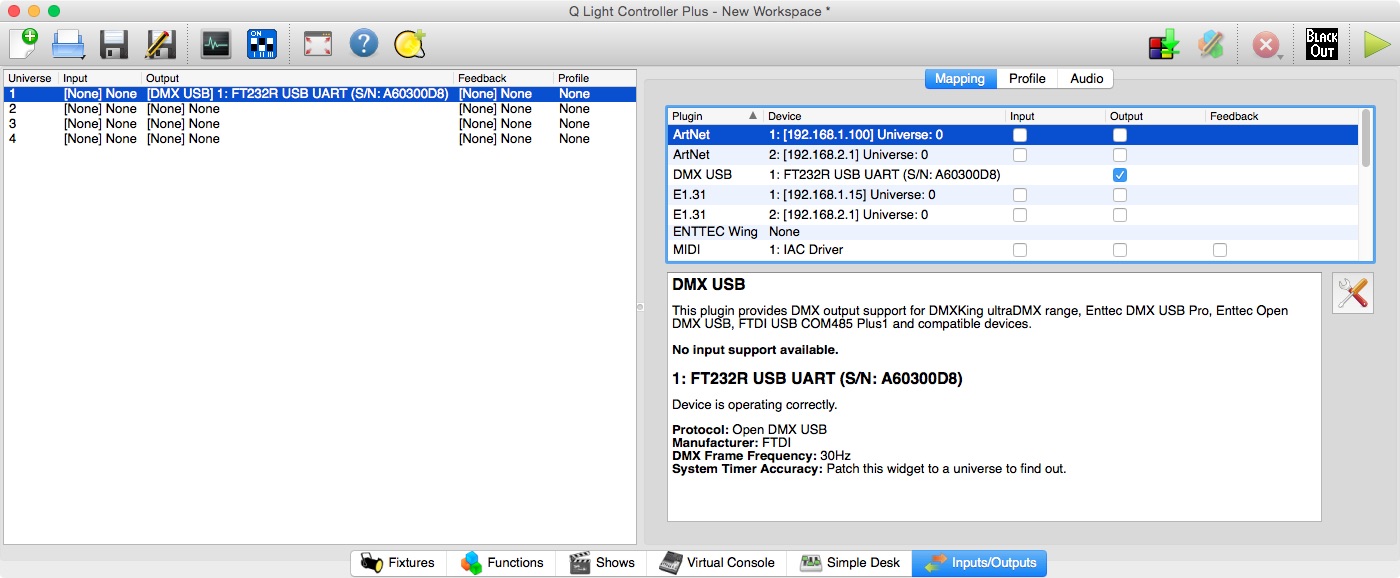
5. On the tabs at the bottom, click on Fixtures and the click on the giant + sign, then scroll through the list find any appropriate fixtures and add them by pressing ok
6. On your dmx light fixture, address it to what ever value QLC+ gave it, found on the list of fixtures on the left hand side of the window.
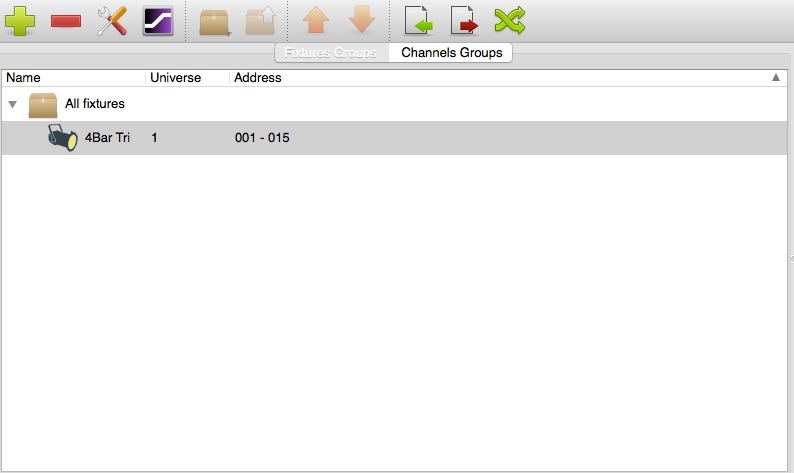
7. Finally click on the Simple Desk and start pushing up sliders and your fixture should respond accordingly.
In a future post, I’ll detail the quick and easy way to program different looks, create your own fixtures, recording scenes, and creating functions.